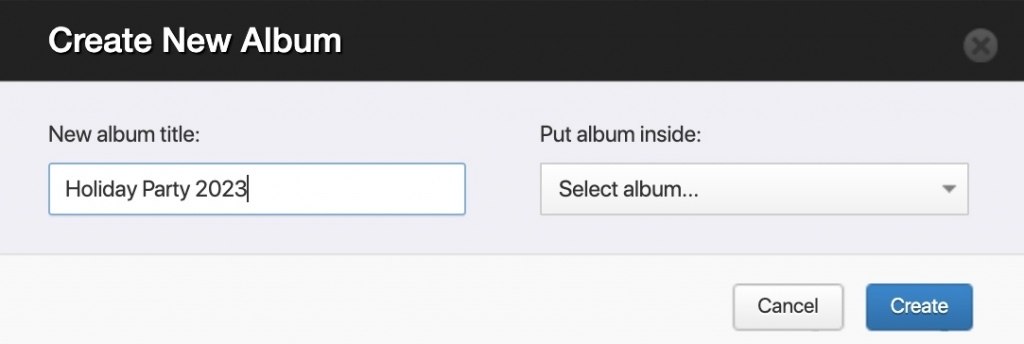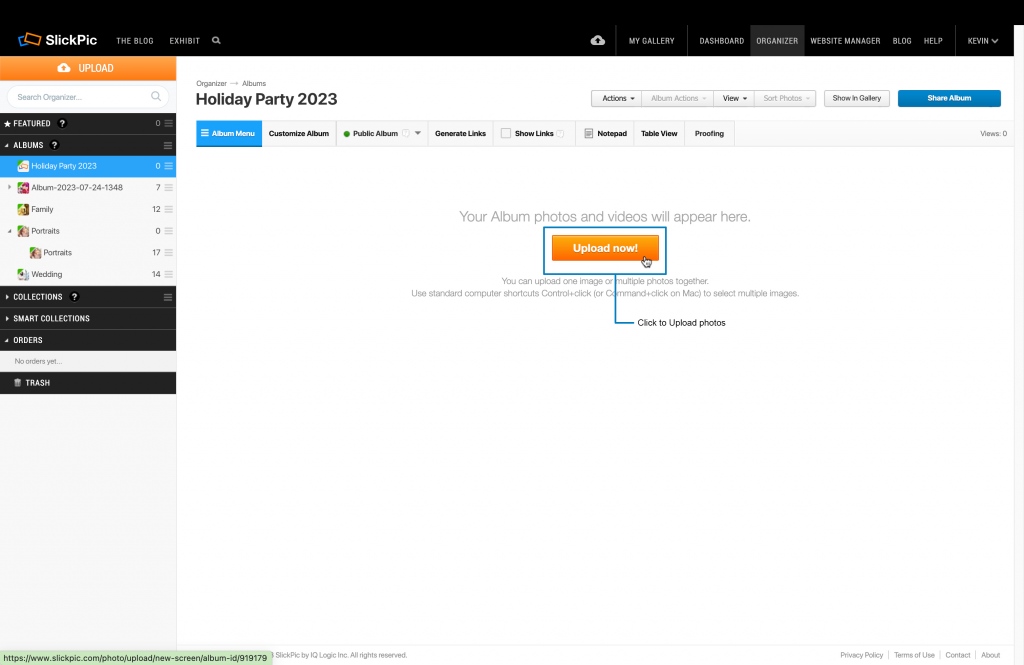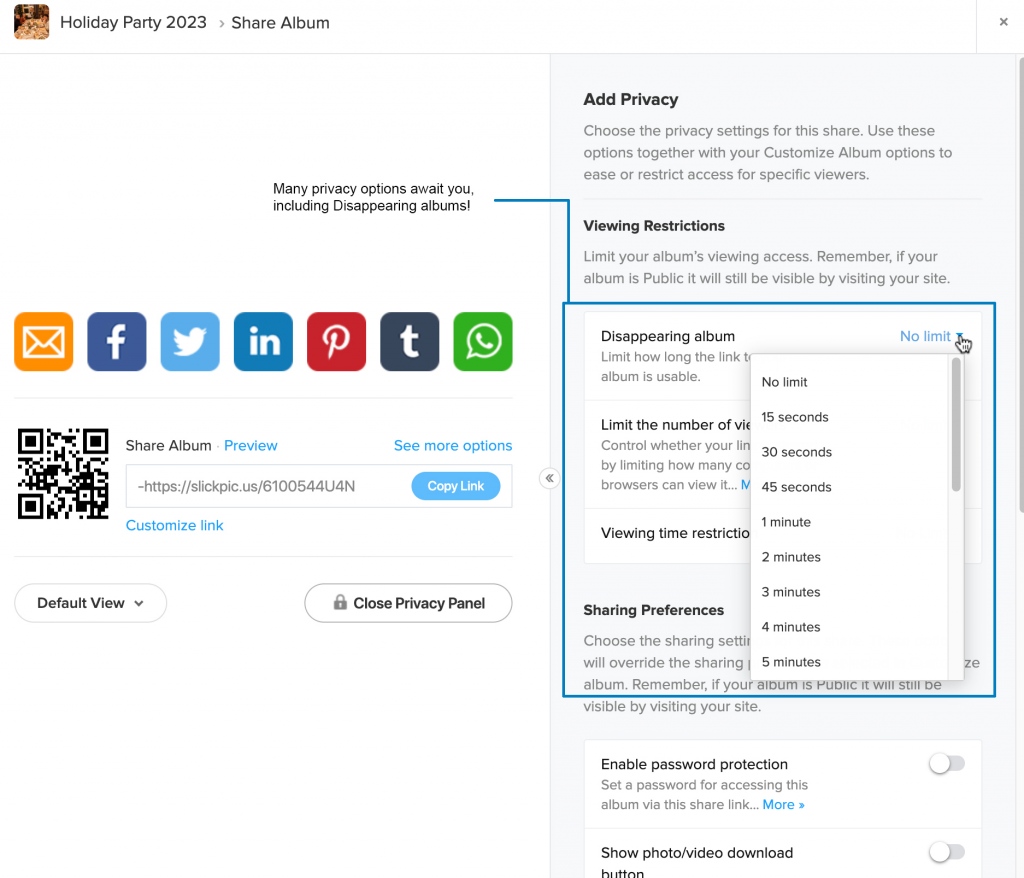Once again, it’s that time of year when we come together with family and friends to celebrate the holidays, have delicious food, and catch up on life. And – if you’re like us – it’s a great time to capture memories by taking photos. Lots of them!
But what good is a photo unless you share it? Many people just email their images to others which is not great, or reflexively share personal photos on social media – the big social platforms have surely made that easy over the last 20 years.
However, that’s not without risks. When you share on social media like Facebook or Instagram, you’re literally signing over a TON of your privacy!
For instance, you don’t have a lot of control over who sees your photos, how others will share them to people you don’t know, nor how the platform will monetize them (or worse, use them to train their AI technologies!). Plus, photos uploaded to social media are overcompressed to save on storage space, meaning that you lose that amazing image quality from your mirrorless, DSLR or newer smartphone cameras.
Bottom line, privacy is more important than ever nowadays and a platform like SlickPic can put your mind at ease.
SlickPic has been serving photographers since 2010 and offers one of the most advanced and secure photo sharing platforms I’ve ever seen. And, it’s very easy to use, which is important when what you really want to do is get back to the party with family and friends!
If you haven’t used SlickPic before, head over to www.slickpic.com and sign up for a free 14-day trial account (no credit card required!). You’ll be presented with some nifty “quick start” tips and a series of emails that will help you understand what the platform is all about. But I’m here to give you just the essentials.
Everything you need to access for securely sharing your family photos is found within SlickPic’s Organizer! This is where you will create Albums and upload images into them. A single album or collection of Albums can be shared within a Gallery.
Create an album of images
- Click on the Organizer tab to get started
- Click on the “Create new album” badge
- Name your album (e.g. “Holiday Party 2023”)
- Click the orange “Upload now!” Button to begin uploading images – you can either drag & drop images or click the blue “Upload Photos & Videos” button.
- Click “Finish Upload” to complete this step and be returned to your album – nice job!
Once you’ve uploaded your photos to an album, you have the option to set the privacy level to “Unlisted”. Use the drop-down menu in the Album menu bar to select “Unlisted”.
Unlisted means that your photos can’t be accessed by anyone unless you’ve specifically given permission by sharing the album link with them – in other words, by invitation only. There are lots of options for that.
Share your album
To share your album, follow these simple steps:
- Make sure you are viewing the images of the album and click the blue “Share Album” button in the upper right
- A pop-up window will appear with many options to share on social media or by using the “copy link” button to paste into an email
- Before you do that though, you can also click the “Add Privacy” button for many strong privacy options. These range from password protection and limiting the number of viewers, to a powerful feature we call “disappearing albums”.
- With this option, you can set your album to vanish whenever you like. This works for directly shared albums and even photos you’ve shared on social media! Imagine, when you share images on social media using SlickPic, you can disable the shared link at any time and make your photo literally disappear! Very cool!
- Other features you’ll want to be familiar with are the ability to limit photo display size (for when you don’t want people to have a printable resolution) and Enable album download (for when you’re OK to let people download photos to their computer)
Click here to see a short How-To video on secure image sharing.
In times where privacy is paramount, using a platform like SlickPic to permanently host your images in convenient albums, PLUS sharing them with loved ones using industry-leading security features, is peace of mind.
This holiday season, click away! And then don’t forget to share away!
Images © Nicole Michalou as discovered on Pexels