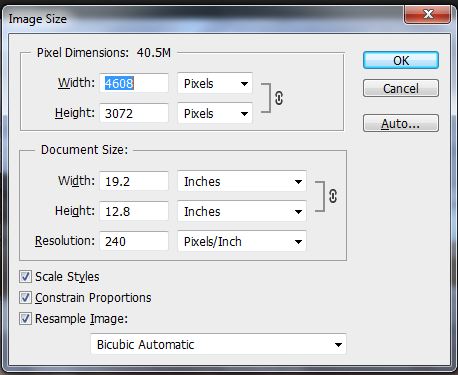Have you ever been in the situation where you found the perfect picture on the internet, and it looked fine on your screen, but the moment you printed it, it appeared blocky and pixelated? Or taken photos with your phone camera only to realise that another device with less megapixels look much better in print? To understand why this happens, you need to understand image resolution and size.
Understanding image resolution
Image resolution is measured by the number of pixels per inch that shows up on a digital screen. You have probably also heard of the term dots per inch or DPI, but more about that later as it can be quite confusing.
The more pixels you have on your screen, the higher the image resolution. But what is a pixel? A pixel is a picture element – the smallest physical element of a digital device that the eye can distinguish. If you zoom in far enough, rows and rows of blocks show on your screen.
For web, pixels per inch do not matter as the sizes of devices, or your computer monitor is already set. Unless someone is going to take the image from the website and print it, an image with 72 pixels per inch displays the same as a 300 pixels per inch photo on all devices. This is where understanding image resolution for printing becomes more important.
Pixels per inch and printing
Pixels per inch are important when printing images. The more pixels you have per inch, the better the image resolution. This means that you will get better quality prints. Generally 240 or 300 pixels per inch are acceptable for printing. When it comes to large scale printing such as billboards, it can be larger than 300. The height and width of an image is also important to determine image resolution as PPI is only a relative measure.
You can think of the pixel per inch input as a way to adjust the physical size of the print-out. Decreasing the PPI will produce a lower quality image because pixels are larger and more visible.
Below a screenshot of an original image before it was resized. The original size of the photo is 4608 x 3072 as shown in the Adobe Photoshop file.
However, when the image was saved in a smaller format – below is how this changed the dimensions of the photo.
Now, you are probably asking how that makes a difference. The resolution of the small image have decreased so much, just look at the effect on the female walking in front when zoomed in. The pixels per inch have decreased so much that her hair alone is far less than 50 pixels.
But compare this to the original image – zoomed in. It becomes impossible to count the pixels in her hair alone.
What about image size?
Once you understand image size better as illustrated above, you will realise that size do matter. Larger images can be printed larger without pixelating as there are much more pixels per inch while the same is not true with smaller photos. Understand now why photos pixelate? You are that much closer to understanding image resolution
Today, we have the ability to shoot at any resolution and quality setting we want. But this comes at a price. With smaller sizes you sacrifice print quality, but bigger quality settings influence storage space. However, I will say that with the affordability of storage solutions these days, the birth of cloud storage and photo sharing and storing sites like SlickPic, there is really no excuse for not shooting at maximum quality. You can always make the image smaller if you want to use it online later.
Online media
Smaller file sizes are crucial if you want faster loading times on websites. For web one can generally set image size to 72 pixels per inch without problems.
For interest sake: Are more megapixels always better?
The short answer is NO. Just the other day one of the editors from a magazine sent out an email telling journalists that even with the great cameras on phones these days, chances are that they still might not be able to print those images. For a while I have also wondered why images on a phone’s 14mp camera do not look as good as the images from my actual 14mp camera. This comes down to the sensor size. The larger your sensor, the more light goes in. Without light you won’t get a photo.